20-22 Wenlock Road, LONDON, N1 7GU
20-22 Wenlock Road, LONDON, N1 7GU

Manually extracting data from bank statement PDFs is not only time-consuming but also error-prone. Whether you’re a small business owner, an accountant, or a freelancer, the ability to convert bank statement PDF to CSV accurately can save hours of work and boost financial accuracy.
Enter Caelum AI — an advanced document data extraction platform designed to convert bank statement PDFs into structured, editable CSV files in just a few clicks.
PDFs are static and difficult to manipulate, while CSV files offer flexibility, compatibility, and ease of use for financial workflows. Here’s why converting PDF to CSV makes sense:
Structured data that’s searchable, filterable, and sortable.
Avoid copy-paste mistakes by letting automation handle extraction.
Seamlessly import CSVs into accounting software like Caelum AI.
Create pivot tables, automate calculations, and generate insights quickly.
Forget manual typing—convert your PDF in minutes with Caelum AI.
Here’s a step-by-step guide to help you convert your bank statement PDF to CSV with Caelum AI.
Visit https://caelum.ai/signup and create an account. If you already have one, log in to the dashboard.
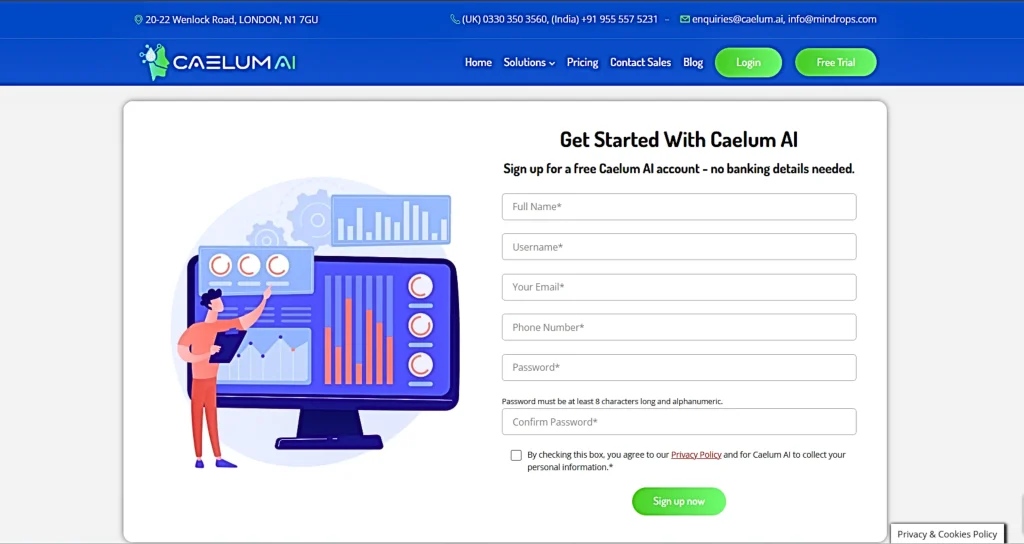
Select CSV as the output format and choose your region to help Caelum AI accurately extract your data.
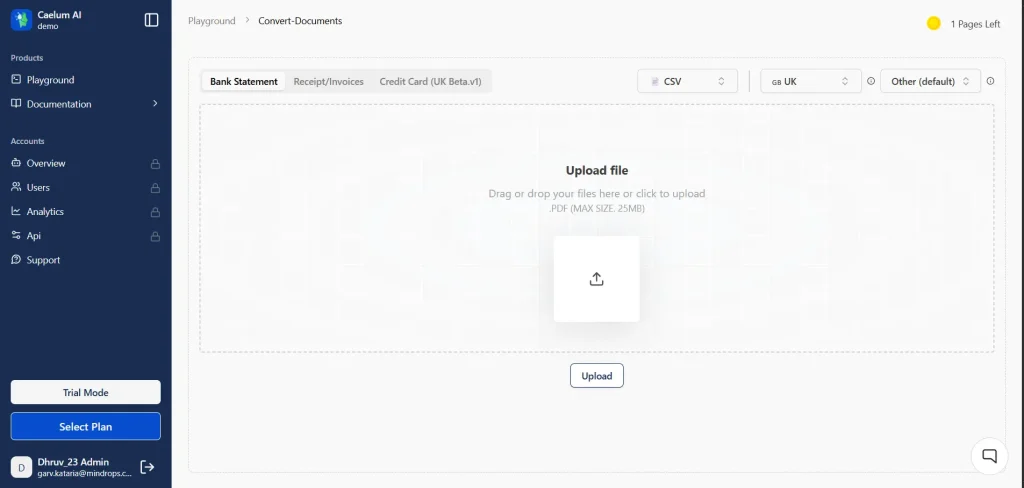
Click on “Upload File” and select your bank statement PDF.
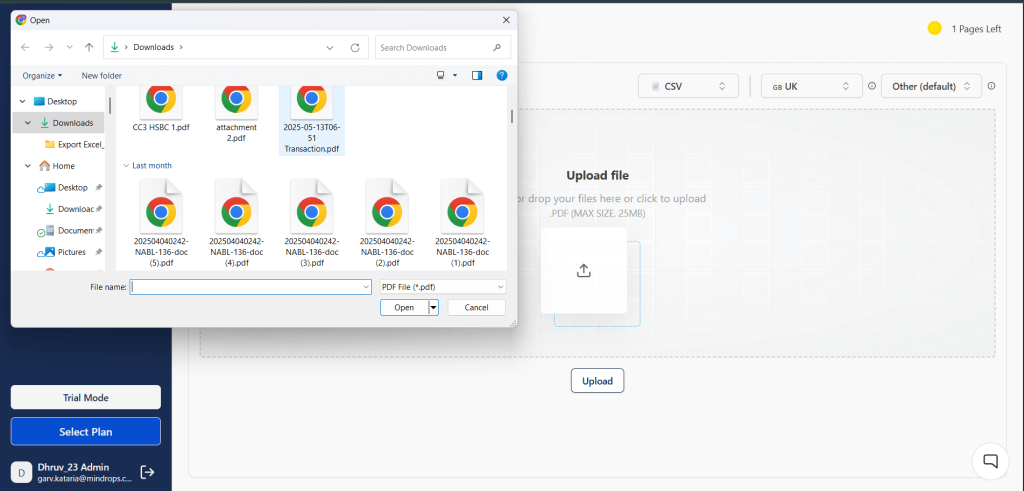
The platform’s AI engine automatically detects tables and transaction fields from the PDF, such as Date, Description, Debit, Credit, and Balance.
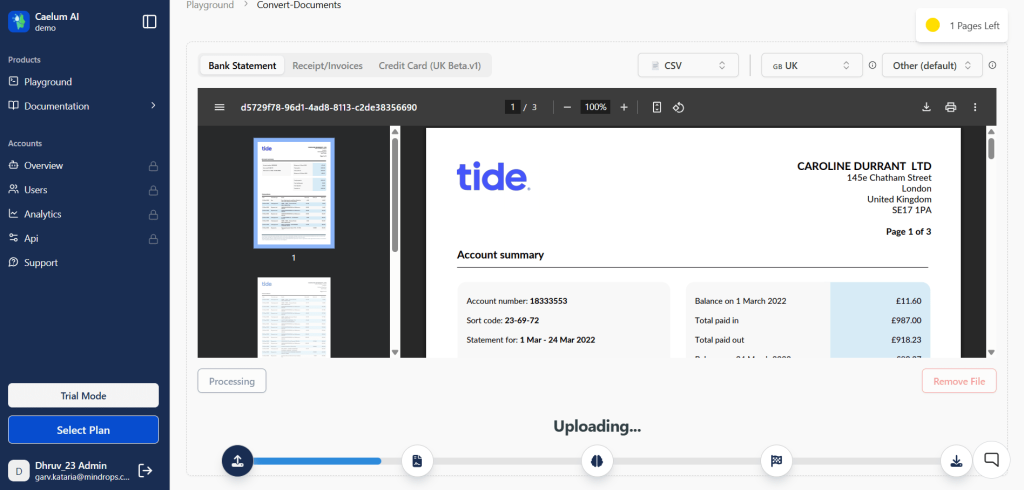
Once the processing is complete, your CSV file will be available for download. You can easily open and edit it as needed.
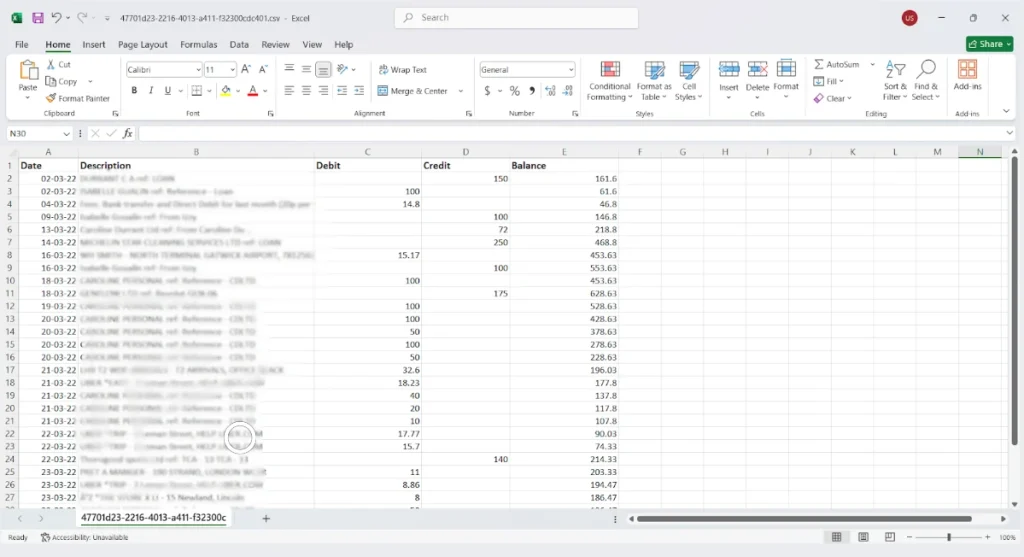
Generic tools might fail to extract clean tabular data, and manual work can be error-ridden. Caelum AI is built specifically to extract structured financial data from documents like bank statements, invoices, and reports.
Whether you need to automate monthly reconciliations or process hundreds of client files, Caelum AI helps streamline your data pipeline effortlessly.
While Excel is great for advanced functionality, CSV is:
If you’re just getting your data out of PDFs and into something usable — CSV is the fastest, cleanest option.
Converting bank statement PDFs to CSV has never been easier, faster, or more accurate. With Caelum AI, you can forget the hassle of manual data entry and enjoy clean, structured data that’s ready for use — all in a few clicks.
Whether you handle a few documents or thousands every month, Caelum AI offers a secure, scalable, and smart solution to your data extraction needs. It’s time to move from manual to automated and focus on what matters — analyzing, planning, and growing your business.
Yes. Caelum AI includes advanced OCR (Optical Character Recognition) that can extract data even from scanned image-based PDFs.
Absolutely, The exported CSV file is fully editable in Excel, Google Sheets, or any spreadsheet tool.
Yes. Caelum AI follows strict encryption and security protocols to keep your sensitive documents protected.
Yes, you can use the bulk upload feature to convert multiple PDFs into CSV in one go — saving significant time.
No. Caelum AI is a cloud-based platform, so you can access and use it through any browser without installing anything.