20-22 Wenlock Road, LONDON, N1 7GU
20-22 Wenlock Road, LONDON, N1 7GU
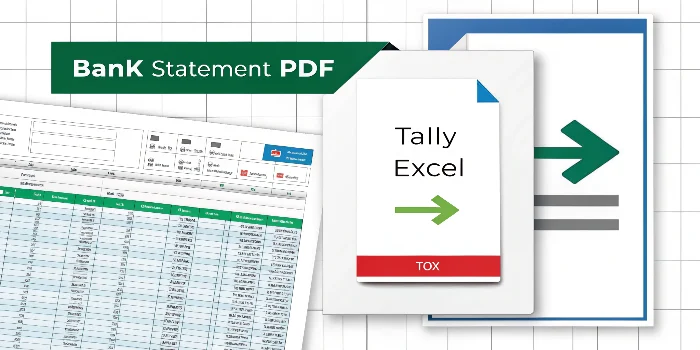
Managing your business finances efficiently means having clean, accurate data ready for your accounting software. When it comes to converting bank statement PDFs to Tally Excel, the traditional manual process is tedious, time-consuming, and error-prone.
Caelum AI offers a powerful solution to automate this conversion — helping businesses, accountants, and finance teams save hours while improving accuracy and compliance.
Caelum AI is an AI-powered document data extraction platform designed to convert unstructured PDFs, like bank statements, into organized, editable formats such as Excel, CSV, or XML. It intelligently processes diverse bank formats, extracting transaction details with high precision.
For businesses aiming to convert bank statement PDFs to Tally Excel, Caelum AI stands out as a reliable, easy-to-use, and scalable tool.
Visit https://caelum.ai/signup and create an account. If you already have one, log in to the dashboard.
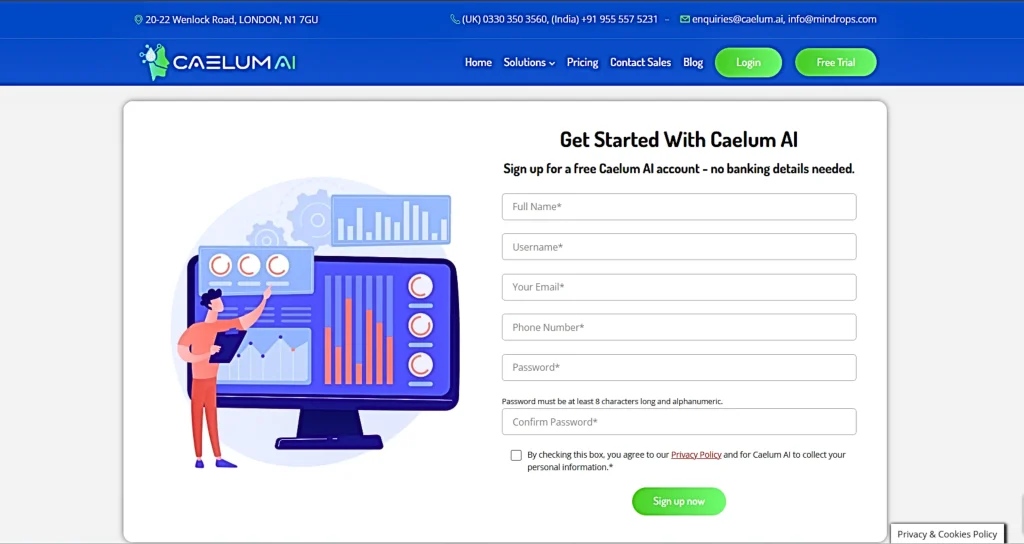
Select Bank Statement to apply the AI model optimized for bank data extraction.
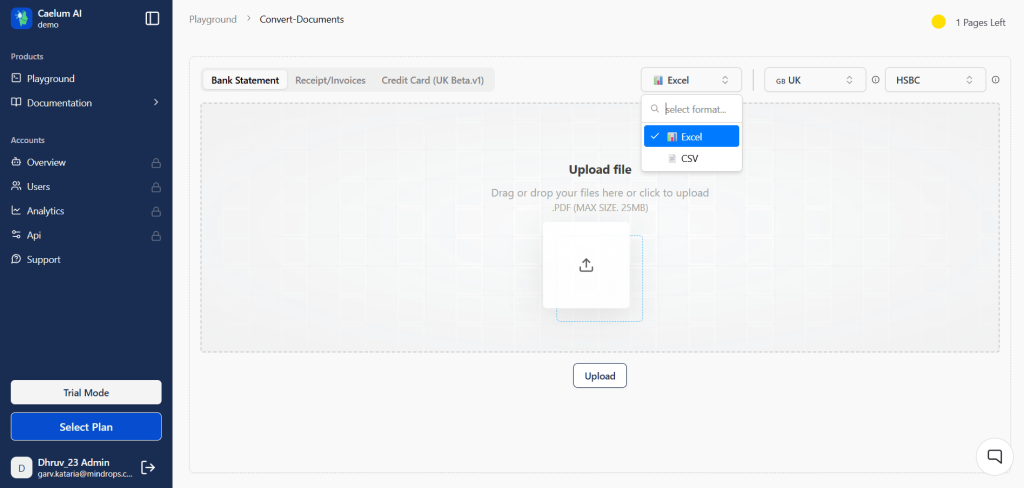
Click on “Upload Document” and select the bank statement PDF file from your device. Ensure the file is not password-protected.
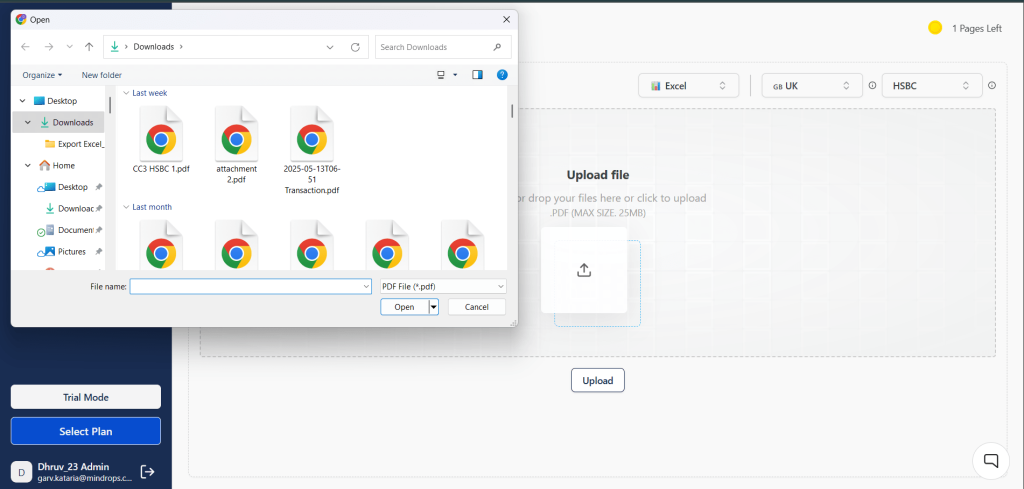
Initiate the extraction process by clicking “Process.” The system will automatically detect transactions — dates, descriptions, debits, credits, and balances.
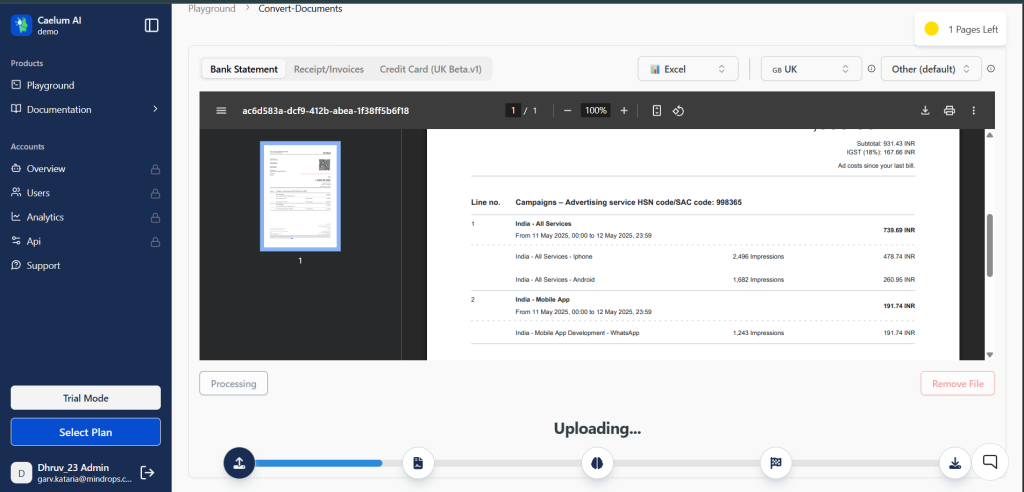
After processing, the file is automatically downloaded in Tally Excel format — ready to import into Tally Excel.
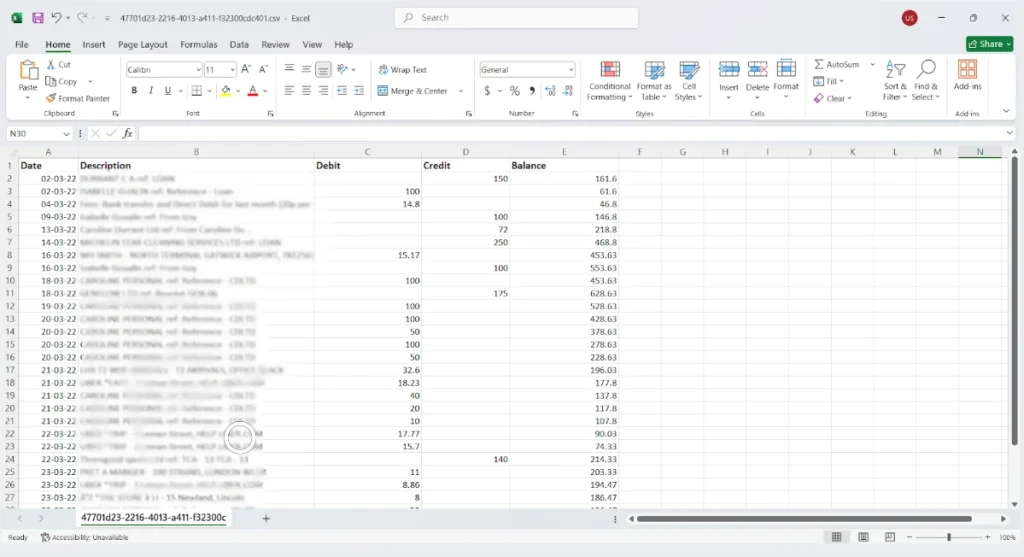
Converting your bank statements from PDF format into Tally-compatible Excel sheets is essential for:
This transformation boosts productivity and gives you more time to focus on business growth rather than data management.
Automating the process to convert bank statement PDFs to Tally Excel revolutionizes how businesses handle financial data. With Caelum AI, you gain a secure, accurate, and time-saving tool that integrates seamlessly with your existing Tally workflows.
Stop spending hours on manual data entry. Embrace AI-powered automation and enhance your financial management with confidence.
Yes, it supports most bank formats and auto-detects the structure for accurate extraction.
Yes, the exported Excel sheet is formatted to be fully compatible with Tally ERP and Tally Prime import features.
Caelum AI includes OCR capabilities to process scanned PDFs, though digitally generated PDFs yield the best results.
Your documents and data are encrypted and processed securely, ensuring privacy and compliance.
Yes, Caelum AI supports bulk uploads and batch processing to handle large volumes efficiently.