20-22 Wenlock Road, LONDON, N1 7GU
20-22 Wenlock Road, LONDON, N1 7GU
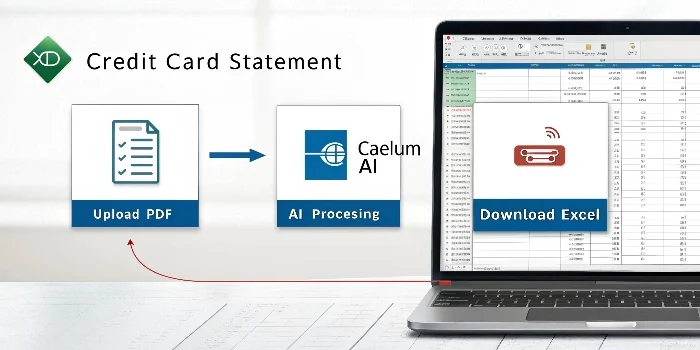
Managing financial records effectively is crucial for businesses and individuals alike. Whether you’re reconciling accounts, preparing expense reports, or analyzing spending trends, converting your credit card statement to Excel can simplify the process. However, doing it manually is time-consuming and error-prone.
In this blog, we’ll show you how to convert a credit card statement PDF to Excel quickly and accurately using Caelum AI — a powerful document data extraction platform. We’ll also explore how our services can help streamline your data workflows with automation.
Credit card statements in PDF format are static and hard to analyze. Converting them into Excel gives you:
Whether you’re an individual, small business owner, or finance professional, converting PDF credit card statements to Excel helps simplify your financial workflow.
Caelum AI is an intelligent platform built for automated document data extraction. It converts PDFs like invoices, receipts, and credit card statements into clean, structured Excel files — with unmatched accuracy.
What makes Caelum AI ideal?
Let’s walk you through the steps to convert your credit card statement to Excel using Caelum AI.
Here’s a quick step-by-step process:
Go to https://caelum.ai/signup and create an account. If you already have one, log in to the dashboard.
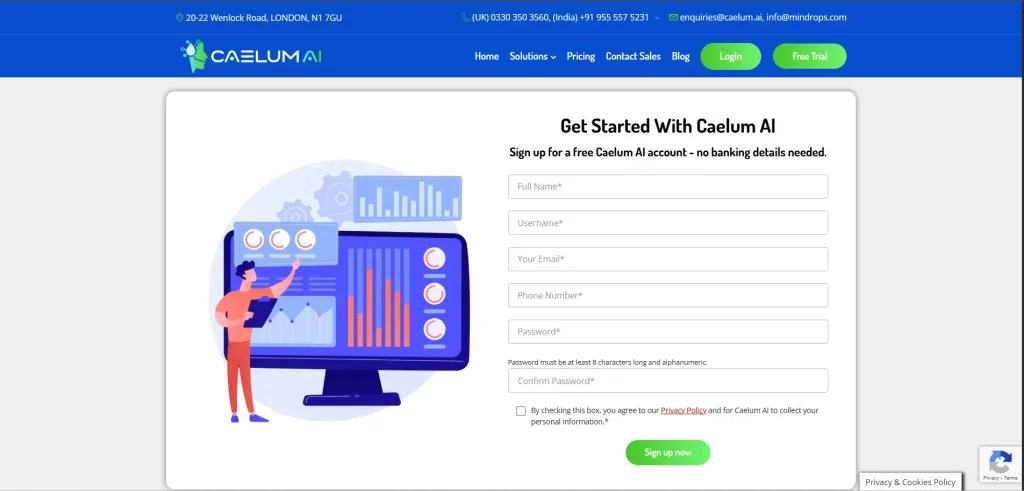
Select the Credit Card (UK Beta.v1) & choose the output format as Excel.
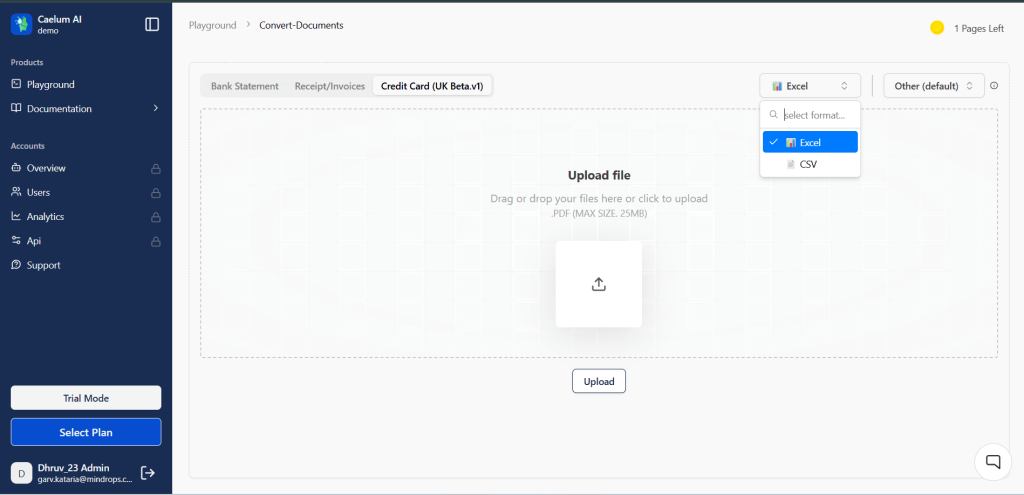
On the dashboard, click “Upload Document” and select your credit card PDF file from your device.
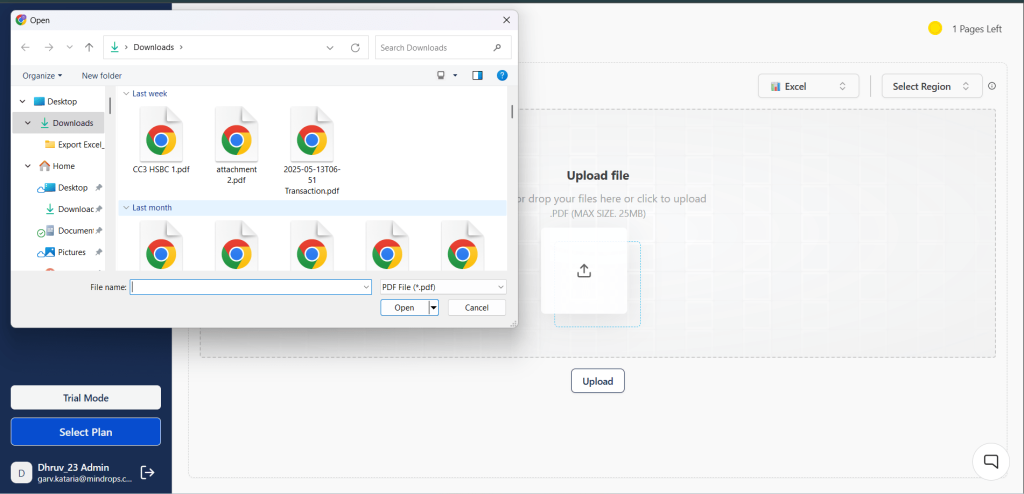
Click “Process”. Caelum AI will extract all key fields: Transaction Date, Description, Amount, Merchant, Currency.
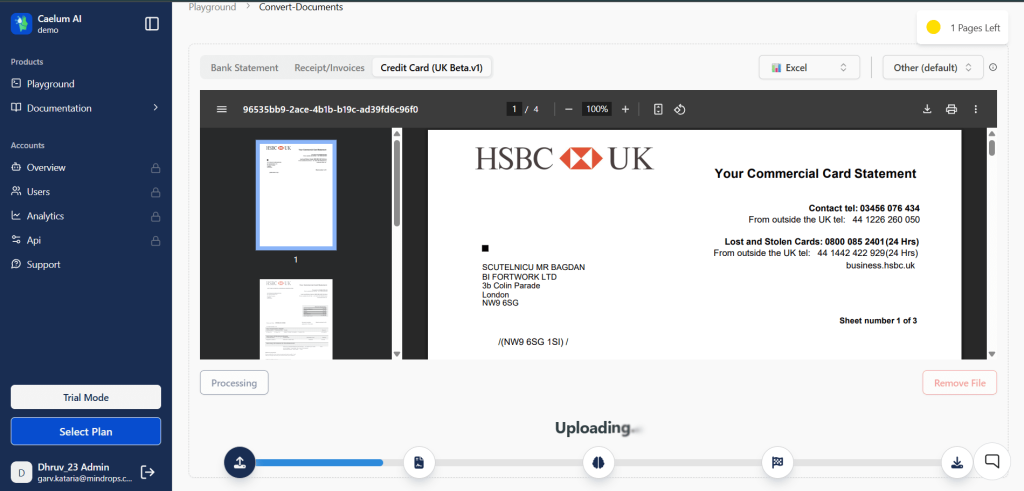
Once processing is complete, your statement will automatically download to your system, ready in an editable format!
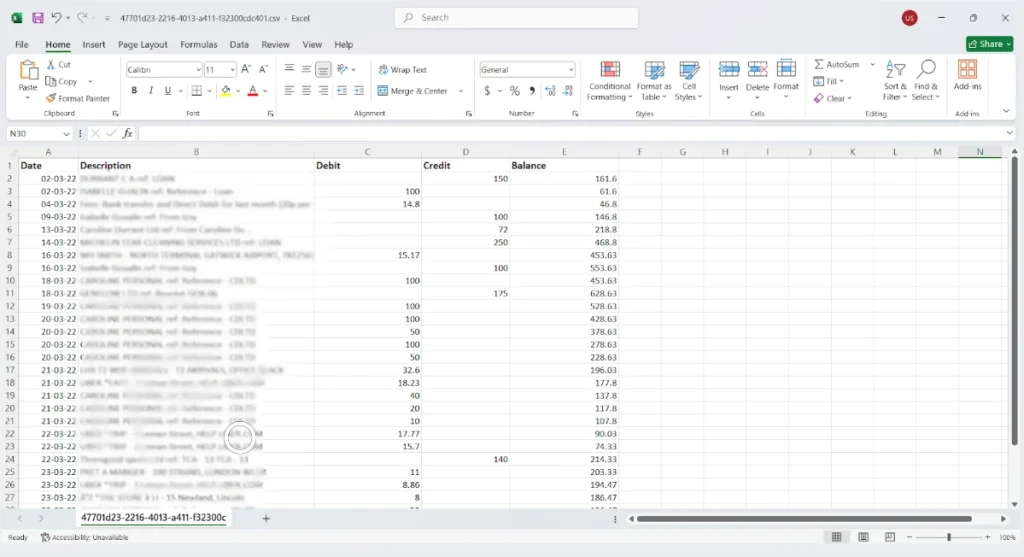
At Caelum AI, we don’t just offer software — we offer end-to-end automation solutions.
Our service ensures you never have to manually enter data again. Whether you’re managing multiple statements or building monthly reports, we’re here to help.
Converting your credit card statement to Excel doesn’t have to be a tedious, error-prone process. With Caelum AI’s advanced document data extraction technology, you can automate the entire workflow, save time, and improve accuracy. Whether you’re an individual looking to track expenses or a business managing multiple accounts, our service streamlines your financial data management effortlessly.
Get started with Caelum AI today to experience fast, reliable, and secure conversion of your credit card statements into editable Excel files. Let automation simplify your financial tasks and help you make better data-driven decisions.
Yes! Caelum AI is designed to process credit card statements from a wide range of banks and financial institutions worldwide. Its AI models continuously improve to support various formats.
Absolutely, Caelum AI uses end-to-end encryption and secure cloud infrastructure to ensure that your sensitive financial data remains private and protected.
Caelum AI delivers highly accurate extraction with minimal errors, thanks to its advanced AI and machine learning algorithms. Manual checks are still recommended for critical reports.
Yes, Caelum AI supports bulk uploads, enabling you to process multiple PDF statements simultaneously, saving you significant time.
Besides Excel, Caelum AI can export data to formats like CSV and XML, making it easy to integrate with your accounting software or databases.