20-22 Wenlock Road, LONDON, N1 7GU
20-22 Wenlock Road, LONDON, N1 7GU
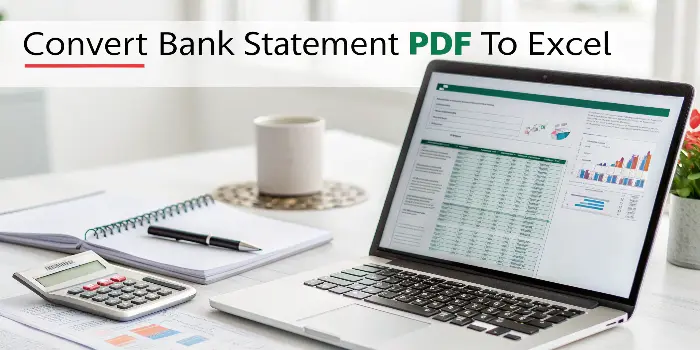
Handling bank statements manually is time-consuming and prone to errors, especially when they come in non-editable PDF formats. Whether you’re a business owner, accountant, freelancer, or finance manager, converting bank statement PDFs to Excel is essential for accurate data analysis, auditing, and budgeting.
Caelum AI is an advanced AI-powered platform designed specifically to simplify this process. With just a few clicks, it helps you convert complex bank statements into clean, structured Excel files.
PDFs are excellent for preserving document format, but they’re not designed for editable or analytical purposes. In contrast, Excel offers powerful tools for filtering, sorting, calculations, and integration with accounting software.
Here are some key reasons to convert a bank statement PDF to Excel:
Manually copying and pasting can take hours and still result in errors. With Caelum AI, the process takes just a few minutes.
Here’s a simple step-by-step guide to convert your bank statement PDF to Excel using Caelum AI. You can insert images alongside each step for better visual clarity.
Visit https://caelum.ai/signup/ and create an account. If you’re an existing user, simply log in.
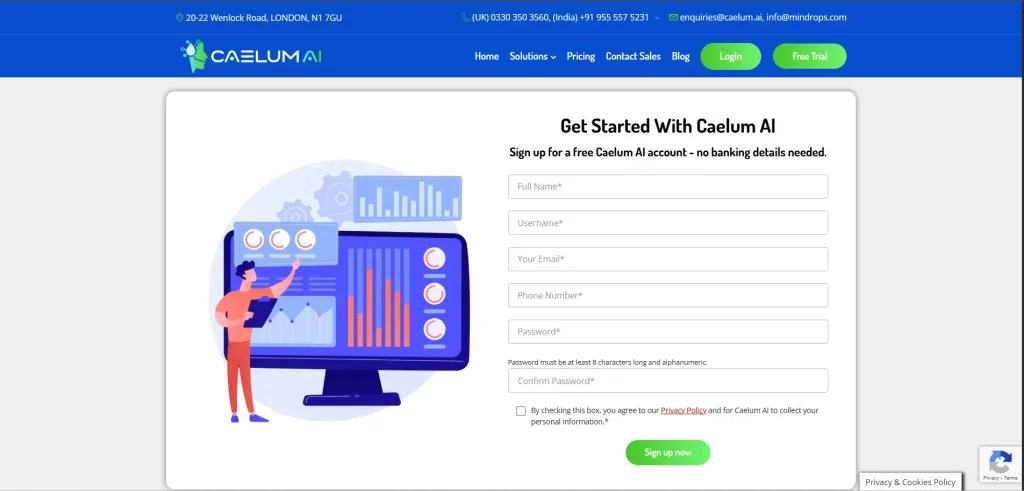
Start by selecting the output format you want, and then upload your Bank Statement PDF to get started.
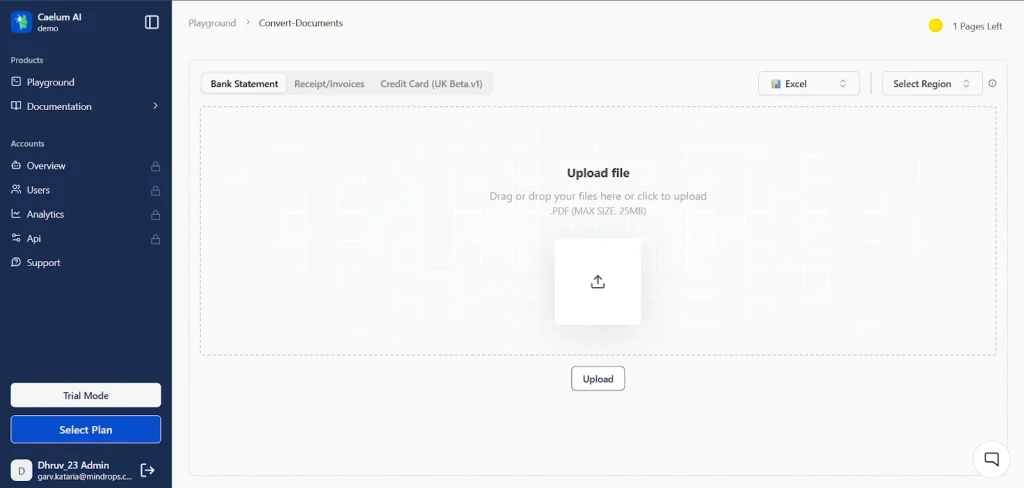
Your bank statement will appear in a preview window, allowing you to review the PDF before exporting. Once you’re satisfied, proceed with the conversion.
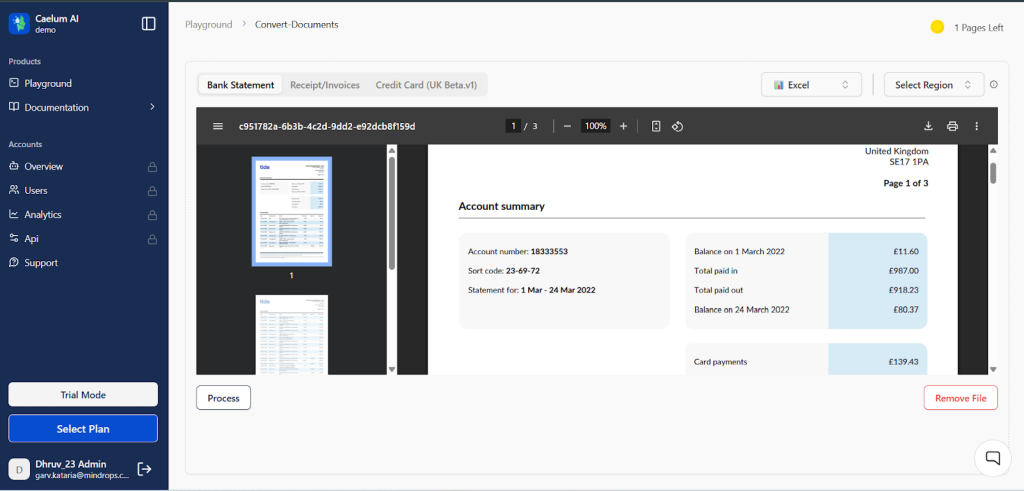
The AI engine will automatically detect and extract tables, transactions, and fields from your PDF file.
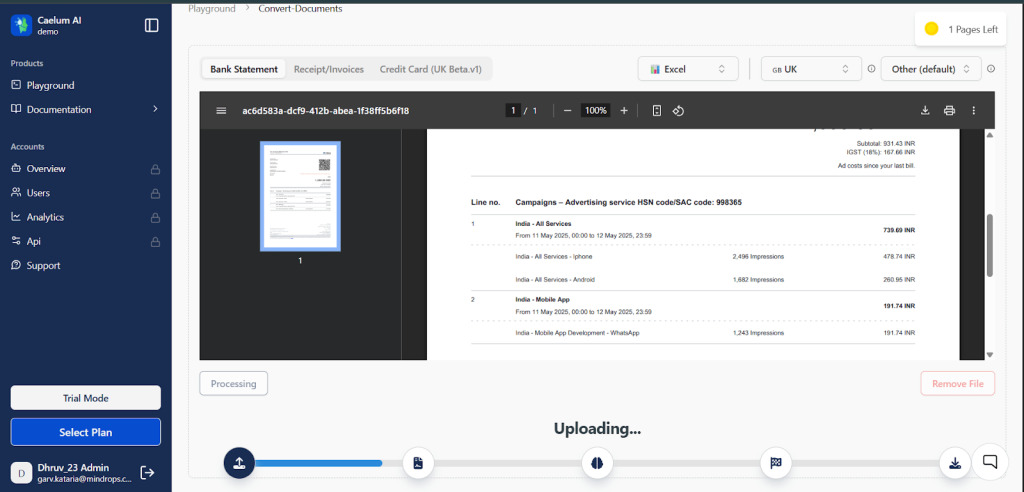
Once processing is complete, the Excel file is automatically downloaded with organized data, which you can easily edit.
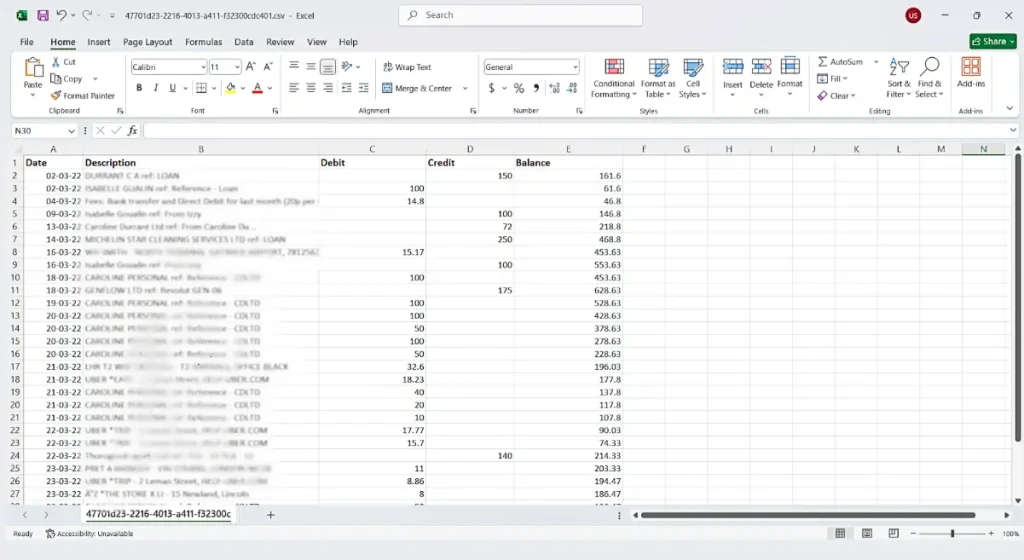
Caelum AI offers a seamless, accurate, and automated solution tailored to financial professionals. Unlike generic tools, it specializes in extracting structured data from bank statements, invoices, and other complex documents.
From freelancers to accounting firms, Caelum AI scales to meet your document data extraction needs while delivering enterprise-grade performance and security.
Manual data entry is slow and prone to human error. Generic PDF converters often lose formatting or misread table structures.
In contrast, Caelum AI:
In today’s fast-paced financial world, automation is not a luxury—it’s a necessity. Caelum AI offers a powerful and easy-to-use solution to convert bank statement PDF to Excel, eliminating hours of manual work while improving accuracy.
Whether you’re managing your own finances or handling documents for clients, Caelum AI ensures your data is clean, reliable, and ready for analysis. Make the switch to smarter document processing today.
Yes, Caelum AI uses robust encryption and follows strict data privacy protocols to ensure your documents remain secure and confidential.
Yes, it includes OCR (Optical Character Recognition) capabilities to extract data from scanned as well as digitally generated PDF files.
Absolutely, Caelum AI allows you to edit the extracted data in Excel format.
You can upload multiple files in a single session. The platform is built to handle bulk processing efficiently.
No, Caelum AI is a cloud-based platform accessible through any browser—no installation required.