20-22 Wenlock Road, LONDON, N1 7GU
20-22 Wenlock Road, LONDON, N1 7GU
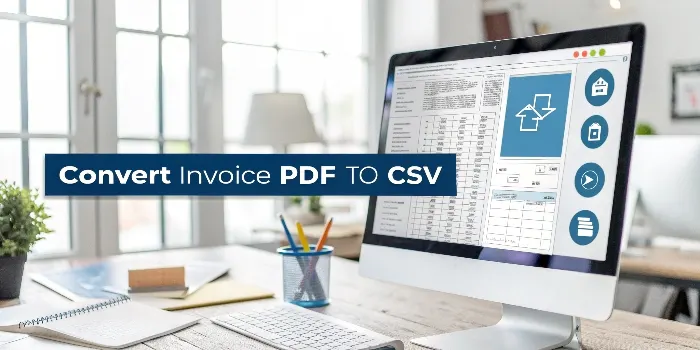
Invoices are a cornerstone of every business’s financial management. They document sales, purchases, and payments, serving as official proof for accounting and auditing purposes. However, most invoices come as PDF files, which are often unstructured and difficult to manipulate directly. This is where converting your invoice PDF to CSV becomes a game-changer.
If you want to convert invoice PDF to CSV quickly, accurately, and effortlessly, then leveraging modern AI-powered solutions Caelum AI can transform your financial operations and save you valuable time.
PDF invoices are widely used because they maintain formatting consistency and are easy to share. However, PDFs are not designed for data manipulation. When you need to analyze, report, or integrate invoice data with accounting software, CSV files are preferred due to their:
By converting invoice PDFs into CSV format, you can accelerate your bookkeeping, reduce human errors, and gain better control over your financial data.
Manually converting invoice PDFs to CSV is often the default approach for many businesses, but it comes with several hurdles:
Even traditional OCR software can struggle with complex layouts, tables, and graphics present in invoices, resulting in incomplete or incorrect data extraction.
Caelum AI is an intelligent document data extraction platform that uses cutting-edge AI, machine learning, and OCR technology to convert invoice PDFs into CSV files with remarkable accuracy and speed.
Visit https://caelum.ai/signup/ to create a free account. After signing up and logging in, you will access the user dashboard.
Upload your invoice PDF files directly through the dashboard. Please note, currently only single file uploads are supported.
Once uploaded, your PDF will be displayed on your screen. You can review the extracted data carefully and make any necessary edits before proceeding.
After your review, click the Process button. Caelum AI will then automatically analyze your invoice using advanced AI algorithms that adapt to various invoice formats to extract accurate data fields.
Once processing is complete and you’re satisfied with the results, your data will be automatically downloaded as a clean, structured, and editable Excel (.xlsx) file, ready for your use.
Using Caelum AI to convert invoice PDF to CSV delivers numerous business benefits:
Manually converting invoice PDFs to CSV is not only time-consuming but also error-prone, especially as your business scales. In today’s data-driven world, accuracy, speed, and automation are critical — and that’s exactly what Caelum AI delivers.
With its intelligent document processing capabilities, Caelum AI takes the hassle out of extracting invoice data. Whether you’re managing a handful of invoices or dealing with hundreds daily, it enables you to convert invoice PDFs to clean, structured CSV files in just a few clicks.
Yes, Caelum AI supports batch processing, allowing you to upload and convert multiple invoice PDFs to CSV in one go, saving you significant time and effort.
Absolutely, Caelum AI uses advanced OCR technology to extract data even from scanned or image-based invoice PDFs with high accuracy.
Not at all. Caelum AI is designed for both technical and non-technical users. Its user-friendly interface makes it easy to upload documents, review data, and export CSV files in just a few clicks.
Caelum AI can extract key invoice fields like invoice number, date, supplier details, item descriptions, quantities, prices, tax amounts, and total cost — even from different layouts and formats.
Yes. Caelum AI uses enterprise-grade security protocols to protect your data during upload, processing, and storage. Your documents and exported data remain confidential and safe.