20-22 Wenlock Road, LONDON, N1 7GU
20-22 Wenlock Road, LONDON, N1 7GU
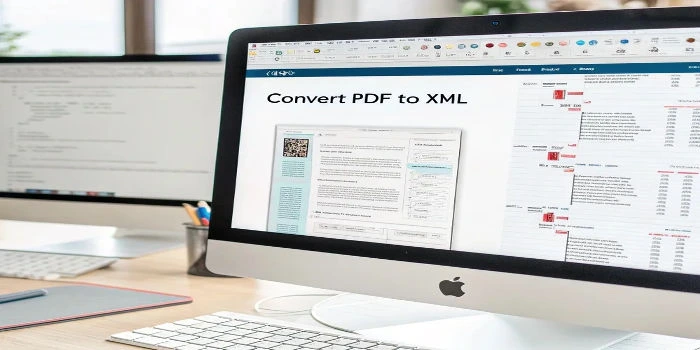
Where data drives decisions, the need to convert PDF to XML has become more important than ever. While PDF files are excellent for maintaining layout and formatting, they’re not ideal for data extraction or automation. On the other hand, XML (eXtensible Markup Language) is a structured, machine-readable format perfect for storing and transporting data.
If you’ve ever needed to extract data from a PDF file and use it in a database, software, or API, learning how to convert PDF to XML is a must. In this blog, we’ll explore easy methods, tools, and tips to help you make the conversion using both online and offline PDF to XML converter tools.
Before we dive into the steps, let’s understand why it’s essential to convert PDF to XML:
One of the fastest ways to convert a Bank Statement PDF to XML is by using an online PDF to XML converter. These tools are ideal for one-off tasks or when you’re on the go.
Here are some reliable tools:
Upload your PDF document directly to the PDF to XML converter interface.
Choose “XML” as your desired output format from the drop-down list.
Click “Convert” and wait for the tool to convert PDF to XML, then download your file.
Note:- Best for quick, small tasks without installing any software.
Advanced tools like offer powerful features to batch convert PDF to XML files.
Install a professional desktop PDF to XML converter on your system.
Open the PDF file inside the software.
Select XML as your output format. Many tools offer formatting and mapping options.
Click convert, and you’re done!
If you’re a developer or tech-savvy, you can convert PDF to XML programmatically using Python libraries like pdfminer.six.
from pdfminer.high_level import extract_text_to_fp
from io import StringIO
from xml.etree.ElementTree import Element, tostring
output_string = StringIO()
with open('sample.pdf', 'rb') as in_file:
extract_text_to_fp(in_file, output_string)
xml_data = Element("document")
xml_data.text = output_string.getvalue()
print(tostring(xml_data))Note:- Ideal if you want to integrate PDF to XML conversion into your application.
To get better results when using any PDF to XML converter, keep these tips in mind:
Learning how to convert PDF to XML is an essential skill in any data-driven environment. Whether you choose an online PDF to XML converter, a desktop tool, or write your script, you now know to transform static PDF documents into dynamic, structured XML files. This opens the door for easier data integration, automation, and reuse in modern systems.
Start with simple conversions, test different tools, and optimize your PDFs for smoother processing.
It means extracting the data from a PDF and transforming it into a structured XML format using a PDF to XML converter.
Popular options include caelum.ai and PDFTables. Each has different strengths, so choose based on your file size and layout complexity.
Yes, with desktop software, you can batch convert PDF to XML easily.
Many PDF to XML converters offer free trials or limited conversions, but for regular or advanced usage, paid tools are more reliable.
Most online tools are safe but always be cautious when uploading sensitive documents. For secure conversion, offline tools are preferred.